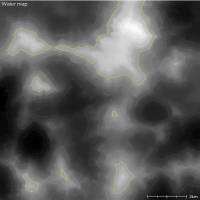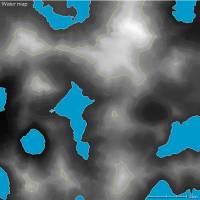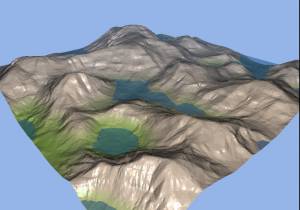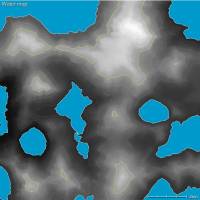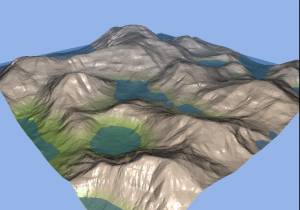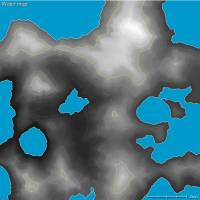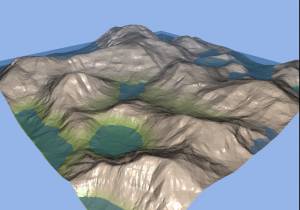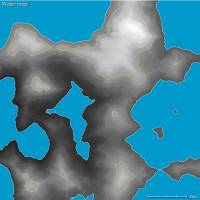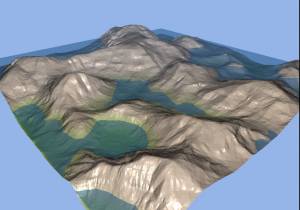Lakes (DM parameter)The 'lakes' slider in the design map parameters wizard determines how large lakes will be on your map, and how far L3DT will go to find areas to flood these lakes. This setting has no direct effect on the heightfield.
The 'lakes' parameter does not have any effect unless you also enable the 'auto-flood lakes' checkbox in the water map flooding wizard.
This effect of this parameter is demonstrated below, where where I've flooded the map with lake settings from 0% up to 100%.
Note that even though some individual lakes may get larger or smaller as the 'lakes' parameter is increased, the overall fraction of the map covered by lakes always increases as the 'lakes' parameter increases. Rendering / game engine compatibilityThe surface height of each lake flooded by the 'lakes' parameter will be at a different level from the other lakes. If you intend to use your terrain map in a game engine that represents water as a flat 'water plane' with a single level, then you will not be able to use these multi-level lakes in your game engine. Instead, please us the 'flood water plane' option in the water map flooding wizard. Except where otherwise noted, content on this wiki is licensed under the following license:CC Attribution-Share Alike 3.0 Unported
|