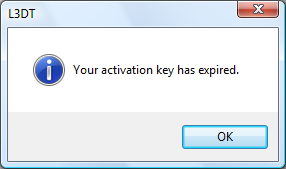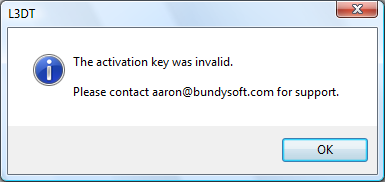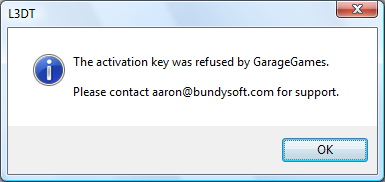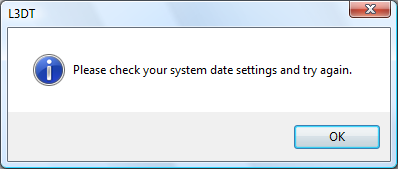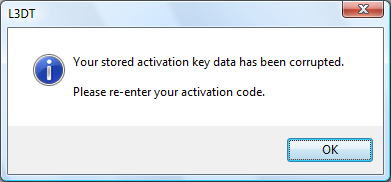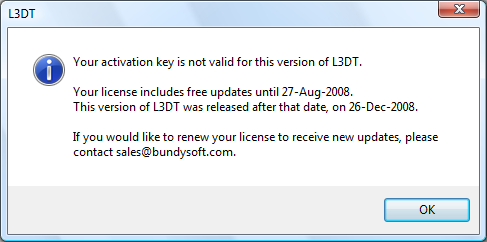If you have any problems activating L3DT, please don't hesitate to e-mail sales@bundysoft.com for support.
It would help greatly if you also attach to your e-mail the 'debug.dat' file created by L3DT. You can access this file by selecting the 'All programs→Bundysoft→L3DT [version]→L3DT logs' option in the start menu. If you cannot find this option in the menu, you can find the log file on disk at the path listed below:
| OS | Log file path |
| Vista | C:\Users\[username]\L3DT\logs\[version]\debug.dat |
| XP | C:\Documents and settings\[username]\L3DT\logs\[version]\debug.dat |
| Linux/WINE | /home/[username]/wine/drive_c/windows/profiles/[username]/L3DT/logs/[version]/debug.dat |
| OS | Log file path |
| Vista | C:\Users\[username]\AppData\Roaming\Bundysoft\L3DT [version\debug.dat |
| XP | C:\Documents and settings\[username]\Application data\Bundysoft\L3DT [version\debug.dat |
| Linux/WINE | /home/[username]/wine/drive_c/windows/profiles/[username]/Bundysoft/L3DT [version]/logs/debug.dat |
Below you will find a list of error messages given by L3DT when an activation code is refused.
For 'L3DT Pro Trial only.
| Why? | The lifetime of your trial activation code for L3DT Professional has now expired. |
| What to do? | Please proceed to the Bundysoft store to purchase a full license to L3DT Professional. |
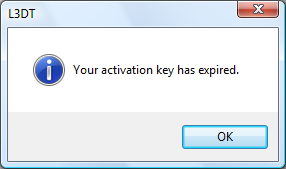
| Why? | The code you entered is not a valid Bundysoft activation code. |
| What to do? | Please re-enter your activation key code exactly as provided in your registration/sales receipt e-mail from Bundysoft. |
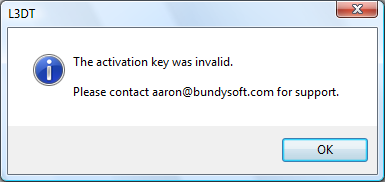
For 'L3DT for Torque' only.
| Why? | The code you entered is not a valid GarageGames 'ignition key' code. |
| What to do? | Please re-enter your 'ignition key' code exactly as provided on your 'my account' page on the GarageGames site (for L3DT for Torque). |
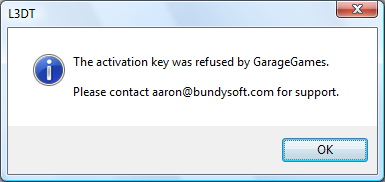
| Why? | The current date setting for your computer is incorrect. |
| What to do? | Use the Windows Date and Time component to correct your date settings. |
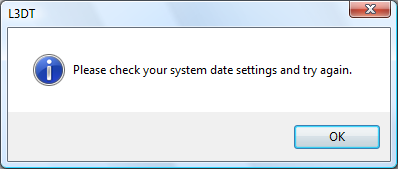
| Why? | This is a catch-all error message that indicates that the activation key data stored on your system has been corrupted, perhaps by a registry or disk error. |
| What to do? | Re-enter your activation key when prompted to do so. |
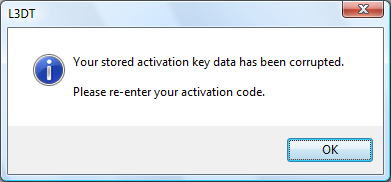
For 'L3DT for Torque' only.
| Why? |  |
| What to do? |  |