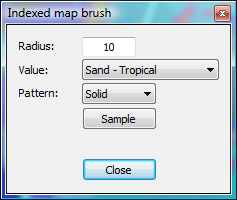Indexed map brushThe 'indexed map brush' dialog box is activated by selecting the 'Mouse tools→Indexed brush' option in the menu or by viewing an indexed 8-bit/16-bit map, and then clicking on the 'edit active map' toolbar icon shown below:
Left-clicking and dragging the mouse around on the map display will apply the setting from this dialog box.
This brush tool is only available for maps that have a defined index of value names, such as the mask maps used by the Spring plugin. Please see the Spring mapping tutorial for an example of use.
If you change the mouse mode (eg to zoom, etc), you can re-activate this tool by left-clicking within the dialog box.
This tool was added with L3DT 2.6.
Except where otherwise noted, content on this wiki is licensed under the following license:CC Attribution-Share Alike 3.0 Unported
|