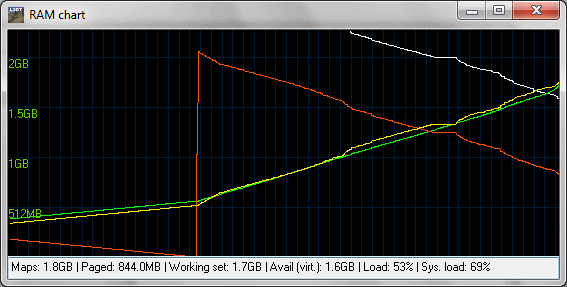RAM chartThe Ram chart window (shown below) allows you to monitor the memory usage of L3DT, including L3DT's total allocation (green line), the map-only allocation (yellow line), the out-of-RAM (paged mosaic) map allocation (red line), and the remaining available RAM (white line). This window is accessed by selecting the 'Utilities→Ram chart…' menu option. The status text at the bottom of the window includes additional information about the system's current memory status, as summarised below:
Except where otherwise noted, content on this wiki is licensed under the following license:CC Attribution-Share Alike 3.0 Unported
|