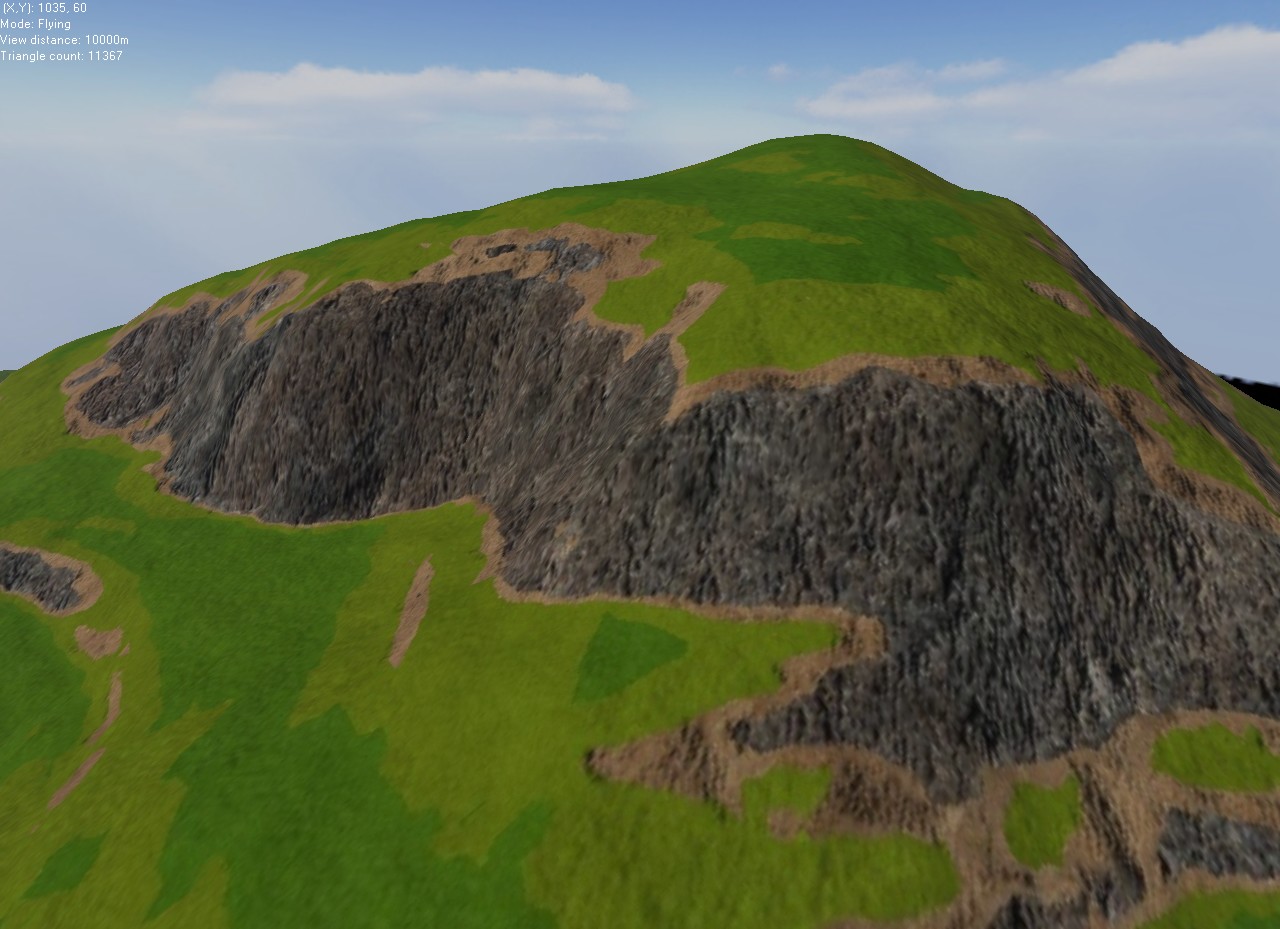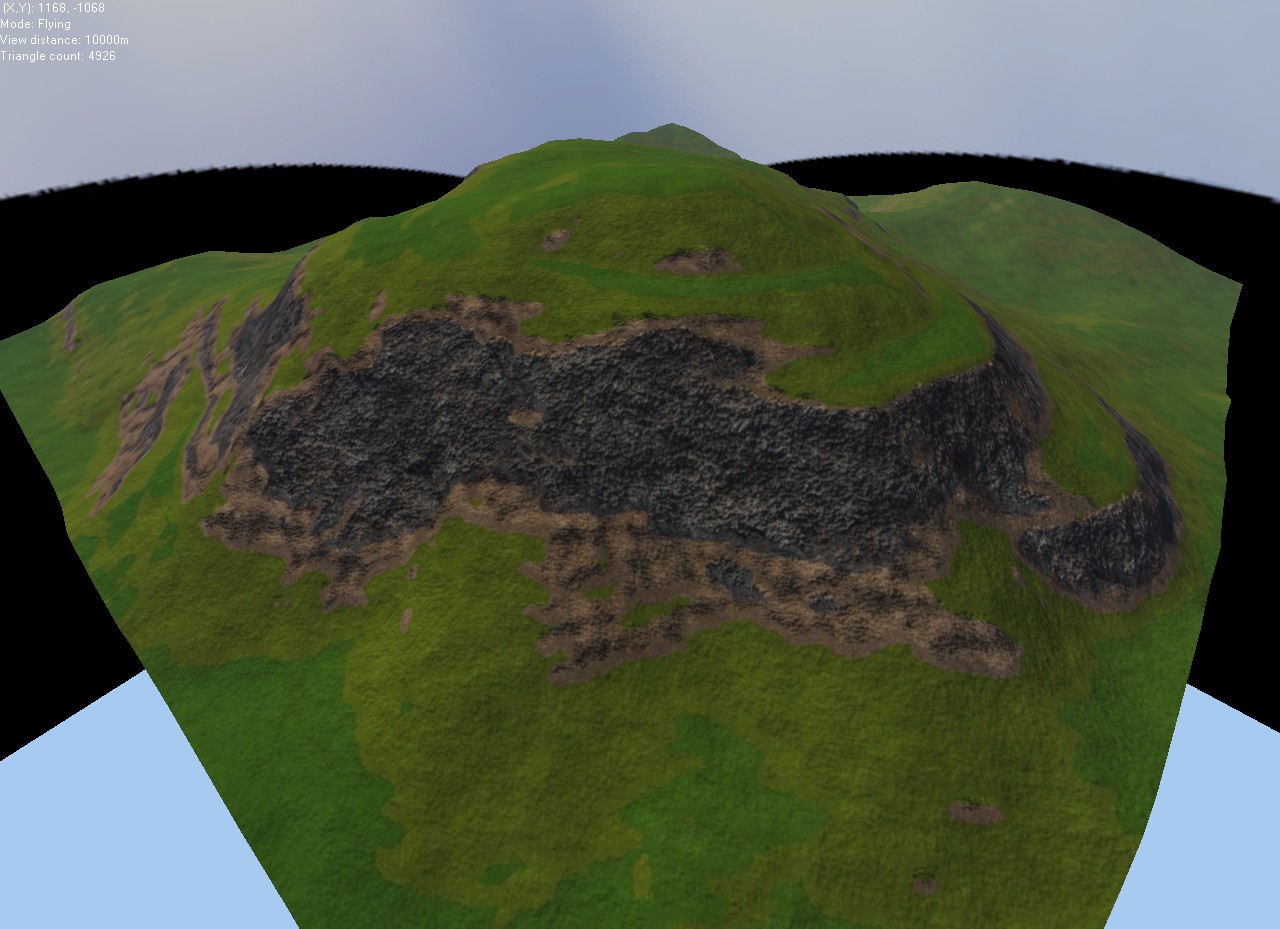Got a problem or need advice?
 by Forboding Angel » Wed Dec 06, 2006 11:38 pm by Forboding Angel » Wed Dec 06, 2006 11:38 pm
I have the bump map texture defined in the climate. For some reason l3dt is choosing not to use it. Any ideas? Is it somehting with the weights? What am I missing here?
-
Forboding Angel
- Luminary
-
- Posts: 99
- Joined: Sun Feb 26, 2006 11:38 am
 by Aaron » Thu Dec 07, 2006 3:39 am by Aaron » Thu Dec 07, 2006 3:39 am
Hi Forboding,
There are a few weightings to consider. There is a weighting for the bump-mapping in each layer, and then the land type has an overall weighting, which is the "bump map total" on the 3rd pane of the land type editor:
http://www.bundysoft.com/docs/doku.php? ... edit:pane3
The weightings in each layer set the relative contribution of the layer to the total. So, for instance, say you have two layers with weightings of 1, they will each contribute to 50% of the total. As another example, two layers with weightings of 1 and one with a weighting of 0.5 would mean the first two contribute 40% and the last one 20%. The actual final strength of the bump mapping is however determined by the 'bump map total' value.
So, if you're only using one layer with a bump map, you can set the weighting of the layer to any non-zero value (1 is easy), and then set the bump map total to the appropriate value (normally 0.2->0.4 is good, but it depends on the 'strength' of the bump map itself.)
I hope this helps.
Cheers,
Aaron.
PS: I'm doing this from memory, as I don't have a copy of L3DT with me on this computer. I apologise if I've got this wrong.
-

Aaron
- Site Admin
-
- Posts: 3696
- Joined: Sun Nov 20, 2005 2:41 pm
- Location: Melbourne, Australia
-
 by Forboding Angel » Thu Dec 07, 2006 4:17 am by Forboding Angel » Thu Dec 07, 2006 4:17 am
well it helps but it highlights a problem...
That problem being, I have the regular texture at a weight of 1 and the bumpmap at a weight of 0.4 (which I believe is the equivalent of blend=0.4 in 2.3d).
I'll keep looking
-
Forboding Angel
- Luminary
-
- Posts: 99
- Joined: Sun Feb 26, 2006 11:38 am
 by Forboding Angel » Thu Dec 07, 2006 4:24 am by Forboding Angel » Thu Dec 07, 2006 4:24 am
ok I'm pretty sure I'mma lose it soon. This is driving me fricking crazy. Do I need to restart l3dt to reload the climate? Cause this seems to be having 0 effect. I even did auto layers using atrock.

-
Forboding Angel
- Luminary
-
- Posts: 99
- Joined: Sun Feb 26, 2006 11:38 am
 by Forboding Angel » Thu Dec 07, 2006 4:28 am by Forboding Angel » Thu Dec 07, 2006 4:28 am
Do I need to regen the attributes map to make the bump mapping work? Unless I'm mistaken the att map refers to a landtype which refers to a texture, which refers to a bumpmap meaning that it is never hardcoded and you could in theory change textures on the fly (I actually do it a lot).
grah! 
-
Forboding Angel
- Luminary
-
- Posts: 99
- Joined: Sun Feb 26, 2006 11:38 am
 by Aaron » Thu Dec 07, 2006 5:13 am by Aaron » Thu Dec 07, 2006 5:13 am
Hi Forboding,
I'm sorry, I'm at work at the moment. I'll be able to reply fully in a few hours time. Briefly, though, you don't need to re-load climates or re-generate attributes maps. You will however need to re-generate the light map, as that's where the bump-mapping occurs.
If problems persist, could e-mail me the offending climate file and bump-map and I'll sort this out after work?
Cheers,
Aaron.
-

Aaron
- Site Admin
-
- Posts: 3696
- Joined: Sun Nov 20, 2005 2:41 pm
- Location: Melbourne, Australia
-
 by Forboding Angel » Thu Dec 07, 2006 5:27 am by Forboding Angel » Thu Dec 07, 2006 5:27 am
Dunno if this will help... - Code: Select all
L3DT Climate File
#VersionNo: 1.0
#ClimateName: "Green Test"
#ClimateRGB: 50, 255, 50
#ClimateGradCoeff: 1
#ClimateCurvCoeff: 1
#ClimateWaterCoeff: 1
#ClimateSalinCoeff: 1
#TypeID: 1
#TypeName: "grass"
#TexName: "grass\riverdalegrass.jpg"
// #HiTexName: "grass\evergreen1c.jpg"
// #HiTexBlend: 0.2
#ColourRGB: 175, 200, 90
#BumpName: "grass\riverdalegrass_bump.jpg"
#BumpBlend: 0.4
#BaseProb: 0.80
#WaterCoeff: 0.25
/* steep lush grass is copy of lush grass with slightly lower prob + slightly higher grad */
#TypeID: 2
#TypeName: "steep lush grass"
#TexName: "grass\riverdalegrassdead.jpg"
// #HiTexName: "grass\evergreen1h.jpg"
// #HiTexBlend: 0.2
#ColourRGB: 150, 190, 80
#BumpName: "grass\riverdalegrass_bump.jpg"
#BumpBlend: 0.4
#BaseProb: 0.785
#WaterCoeff: 0.27
#SalinCoeff: -0.2
#GradCoeff: 0.08
/* rocky bits */
#TypeID: 3
#TypeName: "rock slope"
#TexName: "rock\rock3.jpg"
// #HiTexName: "rock\cliff1a.jpg"
// #HiTexBlend: 0.2
#ColourRGB: 120, 120, 120
#BumpName: "rock\rock3_bump.jpg"
#BumpBlend: 0.4
#BaseProb: 0.55
#GradCoeff: 0.75
#TypeID: 4
#TypeName: "cliff face"
#TexName: "rock\rock3.jpg"
// #HiTexName: "rock\cliff1.jpg"
// #HiTexBlend: 0.2
#ColourRGB: 80, 80, 80
#BumpName: "rock\slope_bump.jpg"
#BumpBlend: 0.4
#BaseProb: 0.50
#GradCoeff: 1
/* snow */
#TypeID: 5
#TypeName: "snow"
#TexName: "snow\snowice.jpg"
#ColourRGB: 255, 255, 255
#BumpName: "snowice_bump.jpg"
#BumpBlend: 0.4
#BaseProb: 0.90
#MinAlt2: 1300
#MinAlt1: 2000
#EOF
That is the old climate file. This is the new one... - Code: Select all
<?xml version="1.0" encoding="utf-8"?>
<varlist name="Greenworld">
<string name="FileVer">2.1</string>
<string name="AuthorName">Forboding Angel</string>
<colour name="DisplayCol">0, 255, 0</colour>
<varlist name="GlobalParams">
<float name="Grad">1.000000</float>
<float name="Curv">1.000000</float>
<float name="Water">1.000000</float>
<float name="Salin">1.000000</float>
</varlist>
<varlist name="RandOffset">
<int name="x">28476</int>
<int name="y">7221</int>
</varlist>
<varlist name="LandTypeList">
<varlist name="grass">
<bool name="Enabled">true</bool>
<colour name="DisplayCol">0, 128, 0</colour>
<varlist name="Params">
<float name="BaseProb">0.800000</float>
<float name="Water">0.250000</float>
</varlist>
<varlist name="TextureLayers">
<varlist>
<int name="LayerRes">1</int>
<string name="TexFileName">common\grass\riverdalegrass.jpg</string>
<float name="TexWeight">1.000000</float>
<string name="TexBlendMode">ADD</string>
<string name="BumpFileName">common\grass\riverdalegrass_bump.jpg</string>
<float name="BumpWeight">0.400000</float>
</varlist>
</varlist>
</varlist>
<varlist name="Steep Lush Grass">
<bool name="Enabled">true</bool>
<colour name="DisplayCol">0, 170, 85</colour>
<varlist name="Params">
<float name="BaseProb">0.785000</float>
<float name="Grad">0.080000</float>
<float name="Water">0.270000</float>
</varlist>
<varlist name="TextureLayers">
<varlist>
<int name="LayerRes">1</int>
<string name="TexFileName">common\grass\riverdalegrassdead.jpg</string>
<float name="TexWeight">1.000000</float>
<string name="TexBlendMode">ADD</string>
<string name="BumpFileName">common\grass\riverdalegrass_bump.jpg</string>
<float name="BumpWeight">0.400000</float>
</varlist>
</varlist>
</varlist>
<varlist name="Rock Slope">
<bool name="Enabled">true</bool>
<colour name="DisplayCol">128, 128, 128</colour>
<varlist name="Params">
<float name="BaseProb">0.550000</float>
<float name="Grad">0.750000</float>
</varlist>
<varlist name="TextureLayers">
<varlist>
<int name="LayerRes">1</int>
<string name="TexFileName">common\sand\redsand1a.jpg</string>
<float name="TexWeight">0.400000</float>
<string name="TexBlendMode">ADD</string>
<string name="BumpFileName">common\sand\redsand1a_bump.jpg</string>
<float name="BumpWeight">0.300000</float>
</varlist>
<varlist>
<int name="LayerRes">2</int>
<bool name="UseTexRes">true</bool>
<string name="TexFileName">common\sand\redsand1a.jpg</string>
<float name="TexWeight">0.600000</float>
<string name="TexBlendMode">ADD</string>
<string name="BumpFileName">common\sand\redsand1a_bump.jpg</string>
<float name="BumpWeight">0.700000</float>
</varlist>
</varlist>
</varlist>
<varlist name="Cliff Face">
<bool name="Enabled">true</bool>
<colour name="DisplayCol">0, 0, 0</colour>
<varlist name="Params">
<float name="BaseProb">0.440000</float>
<float name="Grad">1.000000</float>
</varlist>
<varlist name="TextureLayers">
<varlist>
<int name="LayerRes">1</int>
<string name="TexFileName">common\rock\rock3.jpg</string>
<float name="TexWeight">0.500000</float>
<string name="TexBlendMode">ADD</string>
<string name="BumpFileName">common\rock\rock3_bump.jpg</string>
<float name="BumpWeight">0.200000</float>
</varlist>
<varlist>
<int name="LayerRes">2</int>
<bool name="UseTexRes">true</bool>
<string name="TexFileName">common\rock\rock3.jpg</string>
<float name="TexWeight">0.500000</float>
<string name="TexBlendMode">ADD</string>
<string name="BumpFileName">common\rock\rock3_bump.jpg</string>
<float name="BumpWeight">0.150000</float>
</varlist>
</varlist>
</varlist>
</varlist>
</varlist>
Last edited by Forboding Angel on Tue Jan 06, 2015 8:02 am, edited 2 times in total.
-
Forboding Angel
- Luminary
-
- Posts: 99
- Joined: Sun Feb 26, 2006 11:38 am
 by Forboding Angel » Thu Dec 07, 2006 5:44 am by Forboding Angel » Thu Dec 07, 2006 5:44 am
ok here is the link to download the offending climate and textures.
http://www.yousendit.com/transfer.php?a ... 4f906adc69
Here is a little snapshot of terrain I just rendered

Here is a generalized idea of what it should look like...

In the first one it was actually rendered with the sun at an angle of 90 as opposed to 60 (which is where I normally have it). But I was curious what it would look like at 90, so I did it there (after rendering at 60 about 20 times I needed something else to keep me interested).
The second picture is what it looks like rendered in l3dt 2.3d.
-
Forboding Angel
- Luminary
-
- Posts: 99
- Joined: Sun Feb 26, 2006 11:38 am
 by Aaron » Thu Dec 07, 2006 10:11 am by Aaron » Thu Dec 07, 2006 10:11 am
Hi F.A.,
Bump-mapping is working, but the weightings need to be turned up (quite) a bit to get the strength of effect you're after. I'll do a little tweaking and e-mail you the climate.
Cheers,
Aaron.
-

Aaron
- Site Admin
-
- Posts: 3696
- Joined: Sun Nov 20, 2005 2:41 pm
- Location: Melbourne, Australia
-
 by Aaron » Thu Dec 07, 2006 11:30 am by Aaron » Thu Dec 07, 2006 11:30 am
Hi Forboding,
Okay, I've had a little play around. I apologise to those on dialup, but here goes nothing:
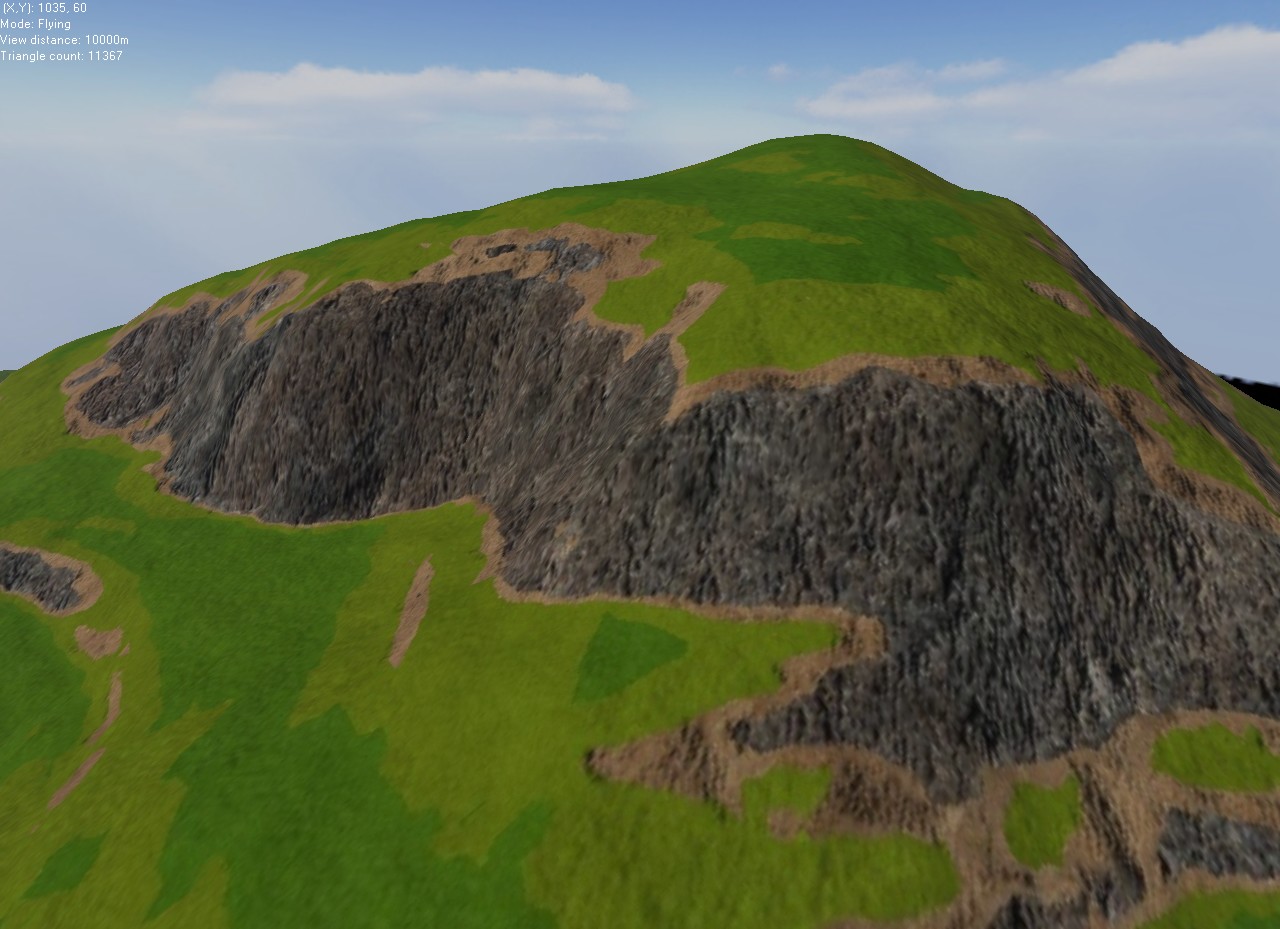
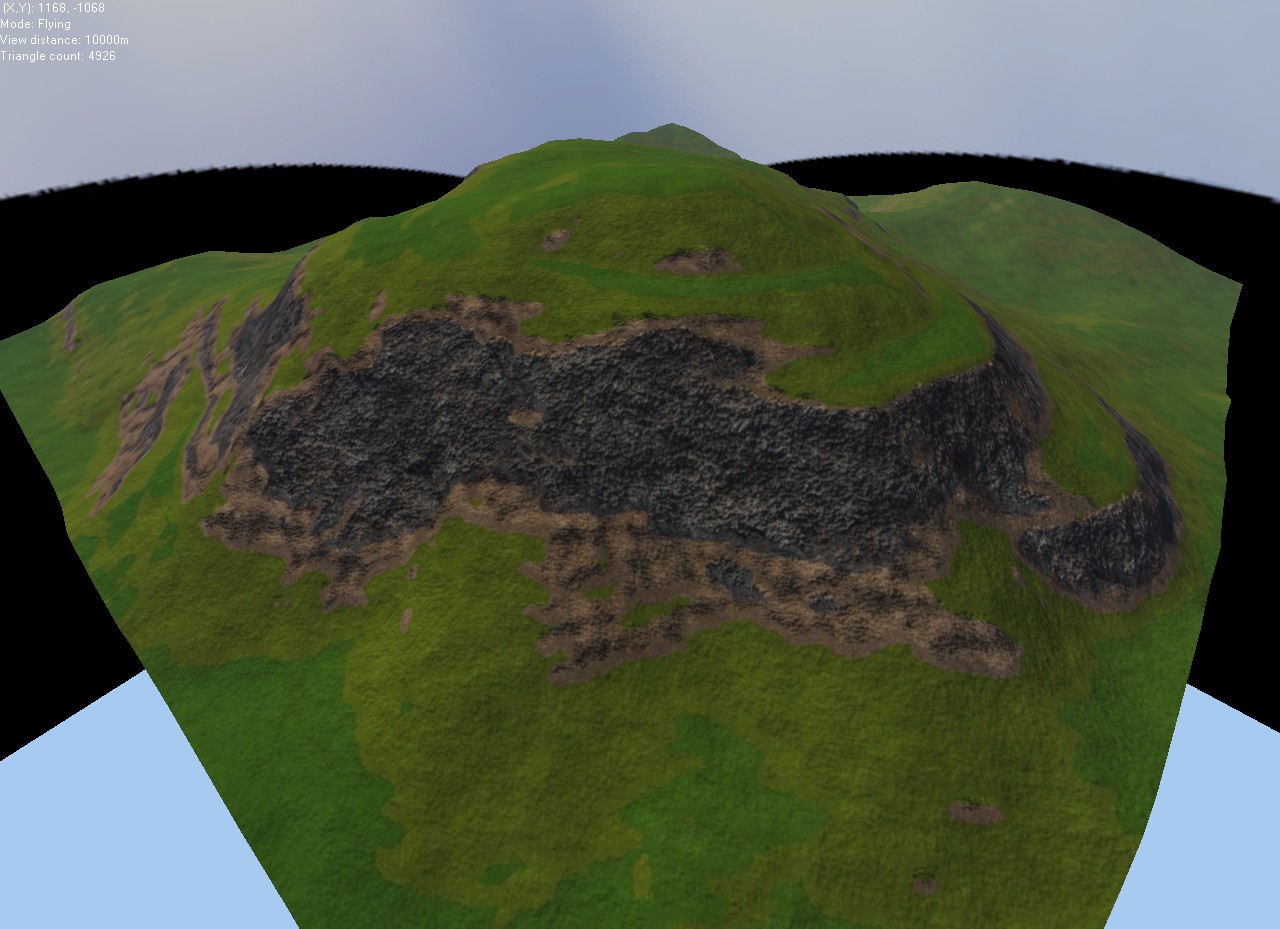

Here's the climate, which I've re-packed a little to make it more easily re-distributable (IMHO).
http://www.bundysoft.com/L3DT/downloads/temp/forboding_climate/greenworld.zip
To use this, unpack the zip in the climates directory (which should create a greenworld folder), and then open L3DT and load the greenworld.cli.xml file in that folder. I've changed only the texture/bump map layers and the total bump map weighting.
Cheers,
Aaron.
-

Aaron
- Site Admin
-
- Posts: 3696
- Joined: Sun Nov 20, 2005 2:41 pm
- Location: Melbourne, Australia
-
 by Forboding Angel » Thu Dec 07, 2006 10:36 pm by Forboding Angel » Thu Dec 07, 2006 10:36 pm
Aaron, your render is omgwtfpwnbbq. WOW! That looks FKNSWEET!
I will try it out as soon as I get home 
-
Forboding Angel
- Luminary
-
- Posts: 99
- Joined: Sun Feb 26, 2006 11:38 am
 by Forboding Angel » Thu Dec 07, 2006 11:55 pm by Forboding Angel » Thu Dec 07, 2006 11:55 pm
Bump mapping still is not working. I even made a new map and ran the wizard through all of the steps.
THis is quite frustrating.
-
Forboding Angel
- Luminary
-
- Posts: 99
- Joined: Sun Feb 26, 2006 11:38 am
 by Forboding Angel » Fri Dec 08, 2006 12:06 am by Forboding Angel » Fri Dec 08, 2006 12:06 am
using the zip you provided, l3dt 2.4b
I get this 
-
Forboding Angel
- Luminary
-
- Posts: 99
- Joined: Sun Feb 26, 2006 11:38 am
 by Aaron » Fri Dec 08, 2006 3:57 am by Aaron » Fri Dec 08, 2006 3:57 am
Hi Forboding,
Can you post a screenshot of the light map? That will show whether bump-mapping is working, as it should look all crinkled around the rocky areas.
For reference, the way I got to those maps was to make a regular heightfield, a regular attributes map, a regular normals map (no bump-mapping), an 8x light map (with bump-mapping), and an 8x texture map (per-pixel land types on). The lighting elevation was, I think, 45 degrees.
By the way, bump-mapping with a sun elevation of 90 degrees requires much stronger bumpmap weighting to achieve the same result that you can get at 60 or 45 degrees elevation. This isn't L3DT dodgyness either; nature does it this way, as surfaces always look smoother when lit from directly above than they do when lit from glancing angles (the relevant physical law is Lambert's cosine law). For use at 90 degrees, you may need to increase the 'bump map total' to two or three.
Best regards,
Aaron.
-

Aaron
- Site Admin
-
- Posts: 3696
- Joined: Sun Nov 20, 2005 2:41 pm
- Location: Melbourne, Australia
-
 by Forboding Angel » Fri Dec 08, 2006 6:27 am by Forboding Angel » Fri Dec 08, 2006 6:27 am
aaron wrote:Hi Forboding, Can you post a screenshot of the light map? That will show whether bump-mapping is working, as it should look all crinkled around the rocky areas. For reference, the way I got to those maps was to make a regular heightfield, a regular attributes map, a regular normals map (no bump-mapping), an 8x light map (with bump-mapping), and an 8x texture map (per-pixel land types on). The lighting elevation was, I think, 45 degrees. By the way, bump-mapping with a sun elevation of 90 degrees requires much stronger bumpmap weighting to achieve the same result that you can get at 60 or 45 degrees elevation. This isn't L3DT dodgyness either; nature does it this way, as surfaces always look smoother when lit from directly above than they do when lit from glancing angles (the relevant physical law is Lambert's cosine law). For use at 90 degrees, you may need to increase the 'bump map total' to two or three. Best regards, Aaron.
*sigh* 
Look, my normal rendering settings for the lightmap are as follows
white sun, 180 degrees, 60 degree angle, shadows off, bump mapping on.
The the last picture I posted was done with the above settings. Notice the shading...
Look here is a screenie from 2.3d of the light map. I completely understand how bumpmapping (I suppose normals mapping if you really wanna get picky) works (thanks to springs latest sm3 mapping format I have to know).
Bumpmapping is working in 2.3d. It is not in 2.4b. I don't know why, I have not altered the climate you posted.
I really need bumpmapping badly, as my textures are set up (most of em anyway) to fit seamlessly together due to bumpmaps lining up. If the bumpmapping isn't there, it just looks like a mish mash of textures.
-------------------------------------------
WTF!!!!! GODDAMNIT! THE FUCKING BUMPMAPPING IN 2.3D IS NOT WORKING NOW! ARRRUUUUGHHH GPODDAMNIT!
-
Forboding Angel
- Luminary
-
- Posts: 99
- Joined: Sun Feb 26, 2006 11:38 am
Return to Help and support
Who is online
Users browsing this forum: No registered users and 79 guests
|