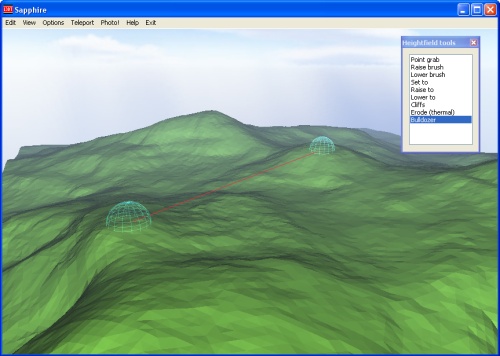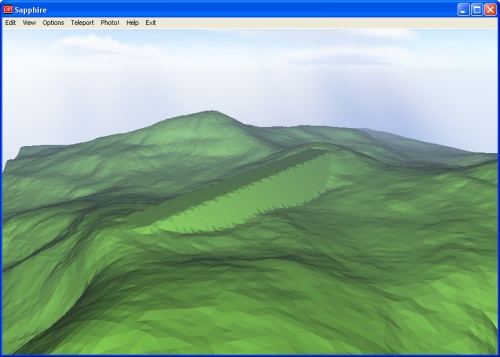Bulldozer brushThe bulldozer brush lets you create a level pathway between two points. This can be useful for making roads, walls, dams or trenches. The bulldozer tool also automatically creates an embankment if the paththway is above the terrain, or a cutting if the pathway is below the terrain. Here is an example of the bullfozer brush in operation (left), and the results (right):
Here is a video example of the Bulldozer brush in operation:
Bulldozer brush settingsThe bulldozer settings are as follows:
To change the width of the road, use the mouse scroll-wheel (as with all other tools).
Except where otherwise noted, content on this wiki is licensed under the following license:CC Attribution-Share Alike 3.0 Unported
|