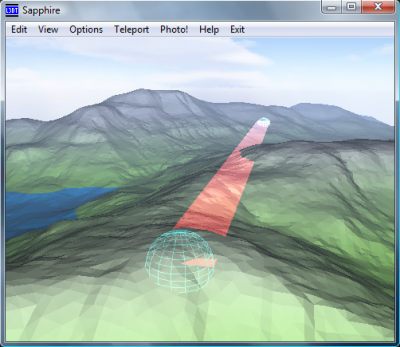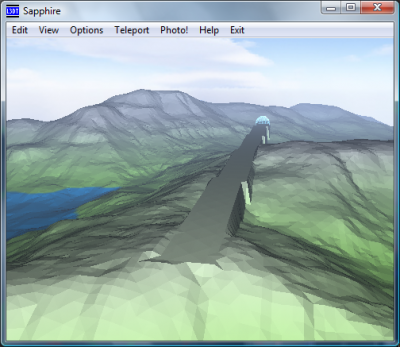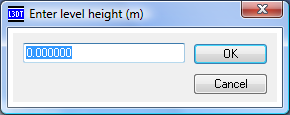Leveller brushThe leveller brush allows you to create a flat line of terrain. Use the tool, left-click on the starting point on the terrain, then drag the mouse to the desired end-point, and release the mouse button, as shown below left. The tool will raise or lower all terrain in it's path to the height of the starting point, as shown below right. This tool is similar to the bulldozer tool, except that the height of the end point is always the same height as the starting point.
To change the width of the leveller tool, use the mouse scroll-wheel (as with all other tools).
'Level at' brushThe 'level at' brush tool is based on the 'leveller' brush tool (described above), except that you can manually input the exact height of the start and end points. This may be useful for building walls or digging trenches. When you select the tool, you will be asked to set the height of the start and end points in the window shown below. Except where otherwise noted, content on this wiki is licensed under the following license:CC Attribution-Share Alike 3.0 Unported
|