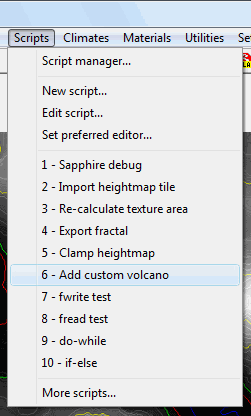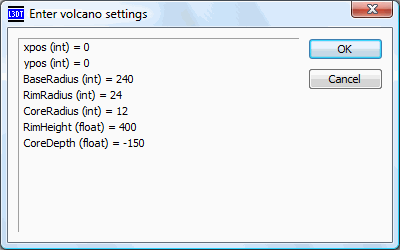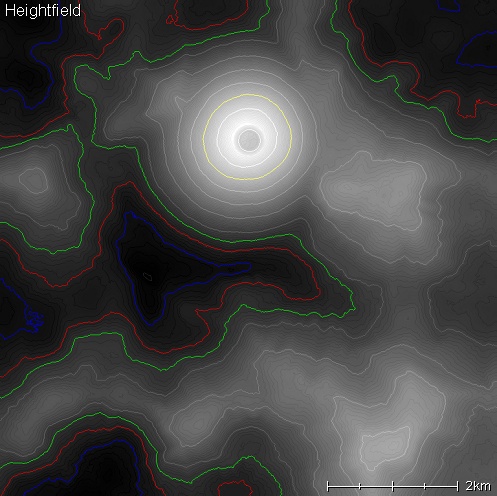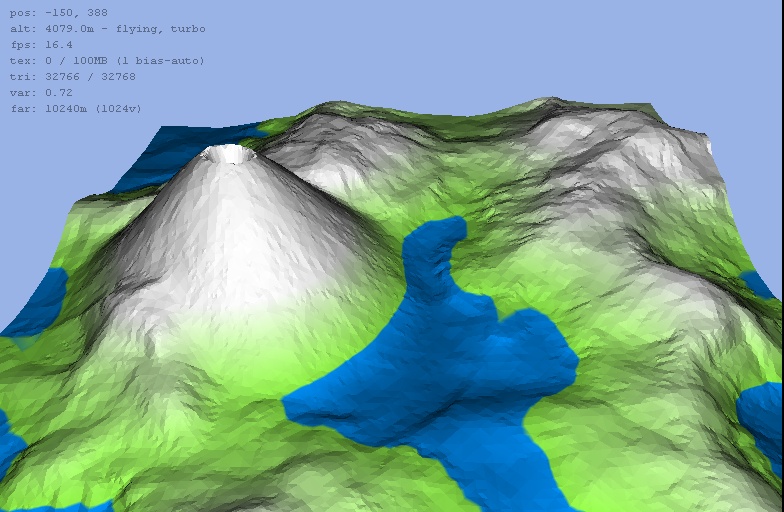How to make a custom volcano
To follow this tutorial, it is recommended that you use L3DT v2.7 or later.
If you create a volcano in your map using L3DT's design map, you are limited to two choices of volcano size: 'large', and 'small'. However, if you want to create a volcano with a custom size (radius/height/etc), there is a way. Select the 'Scripts→Add custom volcano' menu option, as shown below: When you do this, the script will ask you for the volcano settings, using the dialog box shown below: To edit these settings, double-click on them. Their function are explained below:
Once you click OK, L3DT will generate the volcano and refresh the heightfield display when done. Note that there is no progress display during volcano generation, and the user interface may appear to freeze for a few seconds. Once the volcano is complete, the new heightmap should look something like this: And in 3D (via Sapphire): That's it. I hope this has helped. Cheerio, Aaron. Except where otherwise noted, content on this wiki is licensed under the following license:CC Attribution-Share Alike 3.0 Unported
|