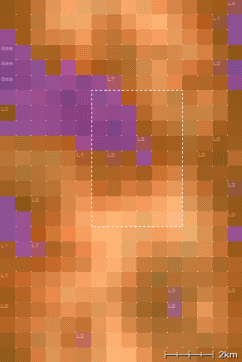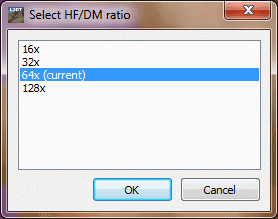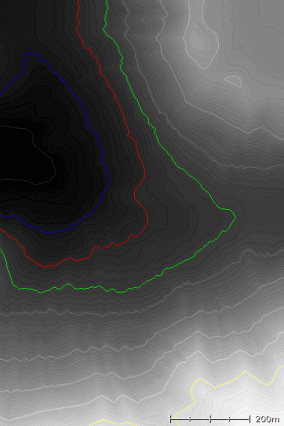Generating a preview of the heightfieldL3DT allows you to generate a preview of the heightfield. The preview can be at lower, equal or higher resolution than the full heightmap, and can be of either the whole heightfield or a sub-region thereof. To generate a preview of a sub-region, first use the select area tool on the design map to select the area to be previewed, as shown below. If you are generating a preview of the whole heightfield, please skip this step.
Then, select the 'Operations→Heightfield→Preview area from DM' menu option. This will open the Select HF/DM ratio window, which allows you to generate the heightfield preview at lower resolution (faster), higher resolution (more detailed), or the same resolution as the regular heightfield.
The option selected by default is the current resolution of the heightfield, as was set in the design map size wizard when the project was created.
When you click OK, L3DT will proceed to generate the heightfield preview, which will overwrite the heightfield in the project if present.
Except where otherwise noted, content on this wiki is licensed under the following license:CC Attribution-Share Alike 3.0 Unported
|