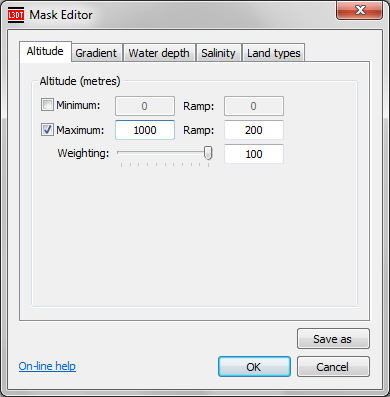|
Table of Contents
Mask editorThe mask editor window, shown below, allows users to create and edit mask generators, which may be used to generate custom mask maps. The mask editor window is opened using the 'Resources→Masks→New mask…' or 'Resources→Masks→Edit mask…' menu options in L3DT.
Altitude, gradient, water depth, salinity and land typesThe controls on each pane are described on the following pages: Save asTo save the mask file, select the Save as button. This will open a standard Windows file saving dialog box, in which you can select the file name of the mask file. Mask files must be saved in the following directory, or a sub-directory thereof:
OK and CancelIf you press the OK button, L3DT will save the mask file and close the window. If you press the Cancel button, L3DT will discard any unsaved changes and close the window. Except where otherwise noted, content on this wiki is licensed under the following license:CC Attribution-Share Alike 3.0 Unported
|