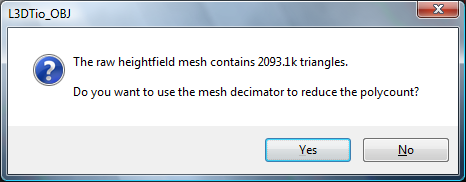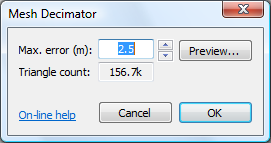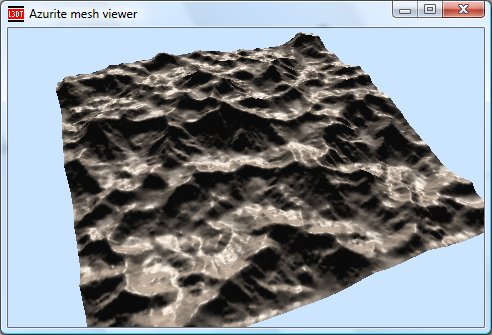|
Table of Contents
atMeshDecimatorPlugin information
Using atMeshDecimatorThe optmished mesh exporterTo export the heightfield and texture as an optimised mesh, select the 'File→Export→Export optimised mesh' menu item. Please see the mesh exporter user guide for more information. Exporting single map layers as optimised mesh filesTo export a map layer in the project as an optimised mesh file, select the appropriate map layer tab, then select the 'File→Export→Export active map layer…' menu option. In the the Export map wizard, select either the B3D (Blitz3D), X (DirectX), OBJ (Wavefront) or 3DS (3ds Max) file format in the file format drop-list. Set your filename, and click OK. When you export a B3D, X or OBJ mesh file, you will be informed of the 'raw' heightfield triangle count and then asked whether you want to run the mesh decimator, as below: If you select 'yes', the mesh decimator window will open and you will be asked to select the maximum vertical error for the decimation, as below: When you change the vertical error, the mesh decimator will automatically re-calculate the resulting triangle count and display it in the decimator window. You can view the optimised mesh by selecting the 'Preview…' button. This will rendered the mesh in the Azurite 3D mesh rendering plugin, as shown below: When you click the 'OK' button in the mesh decimator window, the file will be exported with the triangle count you have set. Using the mesh decimator in plugins and scripts
The mesh decimator may be called to create a mesh object from a heightfield using the functions defined in the
To call the mesh decimator in a script, use the Changes2013/10/06 — Released v13.10.0.0, with support for optimised tile edges (see blog post). 2011/06/24 — Released v2.9.8.6, with new mesh exporter interface. 2011/04/26 — Released v2.9.6.0, with delayed mesh rendering when changing max error setting in UI, and using dynamically allocated non-contiguous memory pages for triangle pool. 2009/04/18 — Released v2.7.2.0, with fix for buffer type in mesh preview. 2008/09/08 — Released v2.5.4.0. Except where otherwise noted, content on this wiki is licensed under the following license:CC Attribution-Share Alike 3.0 Unported
|