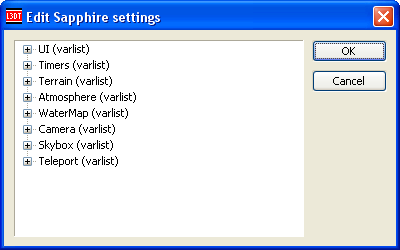|
Table of Contents
Sapphire settingsYou can edit rendering settings for Sapphire using the 'Extensions→Sapphire→Renderer settings' menu option. This opens a standard Zeolite edit dialog box containing the tree of options, as shown below:
The settings are as follows: UIStartMaximisedA flag for whether the rendering window should be maximised (true) or normal (false) when it it is first shown. ShowMenuA boolean (true/false) flag for whether the menu should be shown at the top of the window in Sapphire. MouseSpeedA floating-point number that determines how fast the camera should move when the user moves the mouse. The default value is 1, with larger values giving faster turn rates, and lower values giving slower turn rates. KeysThis list contains the hotkeys used for Sapphire controls. Please refer to the changing shortcut kets guide for tips on changing these settings. TimersLoopThe timer delay, in milliseconds, used to redraw the scene and check key/mouse input. The default value is 10ms. TerrainFarDistanceThe maximum view distance beyond which terrain/objects are not shown, measured in terrain pixel units (independent of horizontal scale). ROAMPatchSize
OptimiseForViewA boolean (true/false) flag for whether Sapphire should optimise the terrain mesh to look best from the camera position (more detail up close), or be more accurate on average (preserves detail in distance). This can also be set via the 'Options→View-optimised mesh' menu entry in Sapphire. MinFrameVarianceA floating point value that sets the minimum allowed frame variance for the ROAM terrain algorithm. The default value is 0.1, and this value should not be changed. TextureStitchTileBordersA boolean (true/false) flag for whether Sapphire should automatically stitch the borders of texture tiles together to remove seams. This option eliminates subtle seams at tile borders, but is more disk/CPU/GPU-intensive. LodEnabledA boolean (true/false) flag for whether level-of-detail management should be used on the terrain texture. If enabled, Sapphire will use disk-paged mipmaps to automatically provide the highest possible terrain texture resolution that can fit within the given hardware profile (see 'Extensions→Sapphire→Hardware settings' menu option in L3DT.) LodDistanceThe distance from the camera, in vertex units, after which the texture level-of-detail algorithm should halve the texture resolution. The default value is 2048. LodAutoBiasEnabledA boolean (true/false) flag for whether Sapphire should automatically manage the bias setting in the texture level of detail algorithm. This can also be enabled by pressing the '\' key. TotalVram / MaxUsedVram / MinUsedVramThese settings should not be edited directly. Instead, use the 'Extensions→Sapphire→Hardware settings' menu option in L3DT to set the amount of video RAM to be used by Sapphire. AtmosphereSkyColourThe RGB colour of the background sky. FogColourThe RGB colour of the fog. FogDistanceFactorThe distance to the fog cutoff (100% fog), relative to the renderer's far distance. A value of 0.67 (default) means that 100% fog is reached at ~2/3rds the way to the far clipping distance. FogEnabledA boolean (true/false) flag for whether OpenGL fog should be enabled. This can also be set via the 'Options→Show fog' menu entry in Sapphire. WaterMapIsShownA boooan (true/false) flag for whether the water map should be shown if it is available. This can also be set via the 'Options→Show water' menu entry in Sapphire. TextureThe filename of the image to be used as the water texture. Standard image formats are supported. TextureScaleA floating point number that sets the horizontal stretching of the water texture. The default value is 10 texture pixels per heightfield pixel, with lower values giving a more stretched-out water texture, and higher values giving a more compressed water texture (more detailed, but more repetitive). TextureAlphaThe alpha value, as a decimal from 0..1, used to set the transparency of the water texture. A value of 1 is fully opaque, and a value of 0 is fully transparent. CameraViewportAngleThe default viewport angle for the scene renderer, in degrees (45 is defualt). A lower value gives telescopic zoom, and a higher value gives fish-eye perspective. Note that the scroll-wheel can be used to zoom-in during rendering (decreasing the viewport angle). SkyboxTexturesThese are the six texture images (right/left, front/back and top/bottom) used to decorate the skybox in Sapphire. To generate new skybox images, please refer to the maping a skybox using Terragen tutorial. IsShownA boolean (true/false) flag for whether the skybox should be shown. This can also be set via the 'Options→Show skybox' menu entry in Sapphire. Except where otherwise noted, content on this wiki is licensed under the following license:CC Attribution-Share Alike 3.0 Unported
|