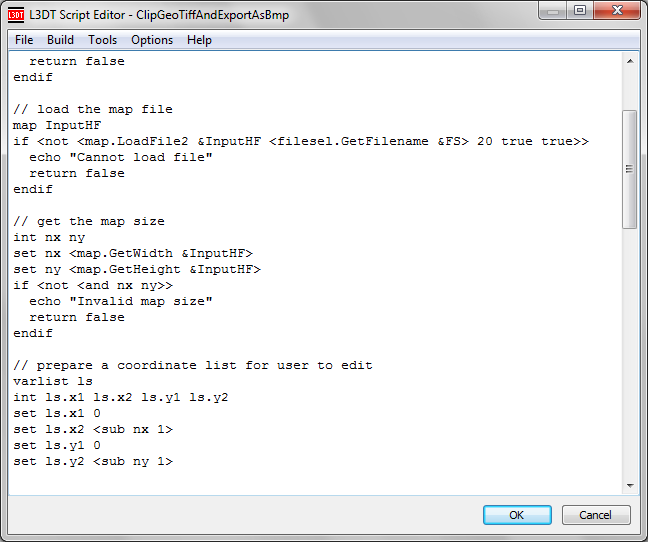|
Table of Contents
The Script EditorThe script editor window, shown below, is L3DT's default script editing interface. It is opened via the script toolbar button (shown below), the 'Scripts→Edit script' menu item, or through the Edit button in the script manager window.
Whichever way you get there, the script editor should look like this: The menu options are described below: File menuThe 'File' menu allows you to open or save script files. Default script directoryThe default directory used by L3DT to store scripts is:
Build menuCompileThe 'Build→Compile' menu option will attempt to compile (but not run) the current script in the editor, and report any errors encountered. RunThe 'Build→Run' menu option will compile and run the current script in the editor. Script output and/or errors will be reported in the event log. Tools menuFunction browserTo view the list of available functions, select the 'Tools→Function browser' menu option in the script editor. This will open the 'function browser' window, which is explained on the atFuncBrowser wiki page. Help with writing scriptsScripting references
Forum supportIf you can't find the information you want regarding scripting, please ask for help in the help and support forum. [That's what it's there for.] Using other editorsTo edit scripts in other text editors, rather than L3DT's default script editor, please refer to the 'Set preferred editor' option in the 'Scripts' menu. Except where otherwise noted, content on this wiki is licensed under the following license:CC Attribution-Share Alike 3.0 Unported
|