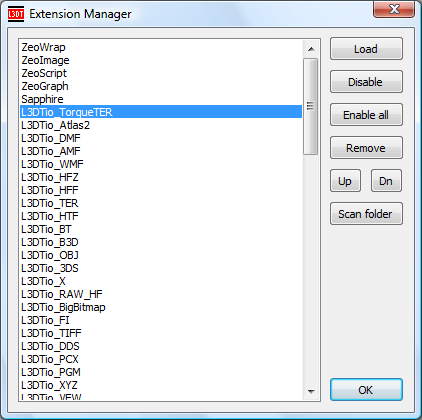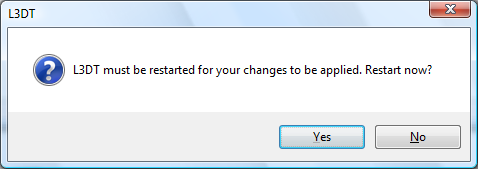|
Table of Contents
Extension ManagerThe extension manager is where you load, remove, enable or disable L3DT plugins, and is opened via the 'Extensions→Extension manager…' menu option. It looks a little something like this: LoadThe Load button is used to add new plugins. Plugins may be either '.zeo' or '.dll' files (case insensitive), but in either case they must be 32-bit Windows dynamic linked libraries that were compiled using the Zeolite plugin API (available here). It is recommended that plugins be placed in the '[L3DT path]\Extensions' folder. Disable/EnableYou can enable or disable plugins using the dual-mode enable/disable button. If the plugin is a file input/output plugin, then any formats handled by this plugin cannot be used when it is disabled.
If a plugin crashes when loaded, it will be disabled when L3DT is next started. You can re-enable it here, using the enable button.
RemoveThe remove button will, as the name suggests, remove the plugin from L3DT, and also removes any file formats handled by this plugin from the file preferences dialog box (and elsewhere.) Up / DnThe plugins are loaded in the order they appear in the list. You can change the load order by moving the plugins up and down using the Up and Dn buttons. This allows you to change the load order of plugins. OKIf you have made any changes in the manager, you will be prompted with the following dialog when you click OK: L3DT only initialises plugins when the application is loaded, and only removes them when it is closed, so re-starting is the only way to ensure that any plugins that you have removed are indeed removed, and any plugins you loaded are likewise loaded. Except where otherwise noted, content on this wiki is licensed under the following license:CC Attribution-Share Alike 3.0 Unported
|