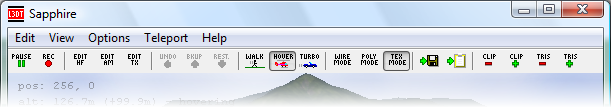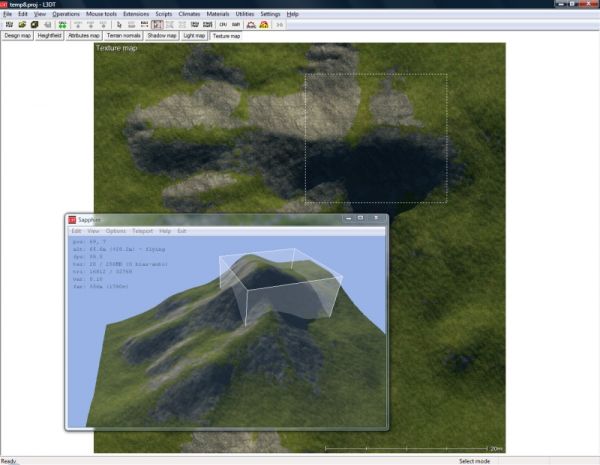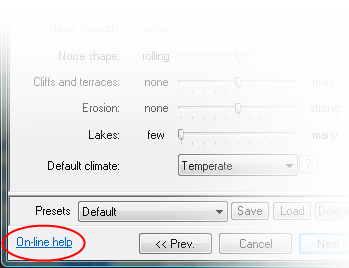|
Table of Contents
News for February 2009February 28L3DT Release 2.7Hi Everyone, I am delighted to announce that L3DT Release 2.7 is now available for download. Please read on to find out what's new, how to update, and what's coming next. What's new?As is traditional/habitual with release announcements, the full list of changes is provided in the release history page, and a condensed list of highlights is provided below: 'Undo'The headline new feature for release v2.7 is the addition of 'undo' support, including multiple levels of undo. Now, if you make a mistake or change your mind when editing your maps, all you need do is press the 'undo' toolbar button or CTRL+Z on the keyboard, and bingo, your previous action will be undone. I realise that 'undo' may not be the most flashy or exciting feature to start with, and that's why Sapphire is up next: SapphireThe Sapphire 3D editor has received a little work. Firstly, there's now a handy toolbar (see below), which means you no-longer have to fumble with menus or try to remember shortcut keys.
On the toolbar you may also notice a record button (the red dot). This button may be used to record AVI movies, such as those below:
Another change in Sapphire is the support for highlighting the area selected by the 'select area' tool in L3DT, as shown below. This will make it easier to locate features of interest in the 3D view.
More significantly, but less glitzy, are the fixes for some user-interface glitches in Sapphire. These include fixes for the window Z-order (window topmost-ness, etc.), which was playing havoc with the texture/attributes map brush tools and also other programs. All fixed now. User interface changesThere have also been some tweaks to the user interface in L3DT. Once such tweak is the addition of nifty little help links to all of the wizards and most of the dialog-boxes (see below). When clicked, these links will take you to the appropriate page in the L3DT on-line userguide. Help is now only a single click away!
The interface for the update manager has also been changed somewhat, and it will now checks for updates automatically (weekly by default, I think). You can, of course, disable this feature if you find it objectionable. File input/output
Windows 2000 support discontinuedWindows 2000 is no-longer supported by L3DT. This is because L3DT now uses some user-interface controls that were introduced with Windows XP; specifically, the 'syslink' control used for the on-line help links discussed above. If you are affected by this change, please regiser your displeasure in this forum thread. If it turns out that there's a whole possy of angry Win2K users out there, I'll have no alternative but to release a cut-down Win2K version, won't I? Bugs and fixesI'm pleased to say that there haven't been all that many bug-fixes in this release. L3DT is now behaving itself pretty well now. Of course, that's not to say that nothing went wrong with v2.6:
Scripting changesMost users don't seem too excited about scripting, so I won't bang on about it too much here. It should suffice to say that the ZeoScript scripting language for L3DT release 2.7 has been massively expanded, and now does some really useful stuff (see blog post). Example scripts are included with the installer, and may be run/edited from the 'Scripts' menu in L3DT. Plugin API changesEven fewer users are excited about writing plugins, so I'll say even less on the subject. L3DT's plugin API Zeolite has been updated to version 2.7.1. The changes this time around, lisited here, are minor and should cause little or no trouble for developers of existing plugins. How to update?Standard EditionIf you are using the free Standard Edition of L3DT, you can download the update from the downloads page. L3DT for TorqueUsers of L3DT for Torque may download the update from their profile pages on the GarageGames website. Professional EditionUsers of L3DT Professional Edition may download this update by following the instructions in their sales/registration e-mail. If you have lost these instructions, please contact sales@bundysoft.com to have them re-sent. Please note that licenses for L3DT Professional have a free update period of 18 months. If you purchased an L3DT Pro license in or before August of 2007, you may now need to renew your license to use this new update. To find out exactly when your free-update period ends, please select the 'Help→About L3DT…' menu option in your current installation of L3DT. In the 'License' information section you will find the 'Upgrades until' date, as shown below.
If the date given is the 22nd of February 2009 or later, you are OK to use this update. Otherwise, you will need to renew your license to use this version. To renew your license, with a 40% discount, please contact sales@bundysoft.com and be sure to quote either:
What's next?I've nominally slated a follow-up release (v2.7a) for March. This release will include a substantially improved shadow casting algorithm that is ~10x faster than the current version, as well as fixes for any critical bugs that may be found in release 2.7. Feedback?I would, as always, love to hear any and all feedback you would care to give, including suggestions, criticisms and bug reports. Especially bug reports. Please feel free to make use of the forum for this purpose.
Best regards, February 24Faster shadow castingHi Everyone, With the final release version of L3DT v2.7 now 'in the bag' and awaiting imminent release*, I've turned my mind towards the vexed problem of shadow mapping. Put simply, L3DT's shadow mapper is painfully slow, and I want to fix that for the next release. My ultimate goal here is to parallelize the shadow-mapping calculation so that it can take advantage of multi-core processors, as I've done with the texture, light and normals map calculations already. However, before I could start with multi-threading, I thought I'd re-write the raycast routine to remove some of the cruft. I had, apparently, written the current shadow mapping algorithm in some haste, and had included code that was obviously unoptimised. For example, in each ray step I was performing two double-precision divisions by a constant value. How embarrassing! Anyway, I replacing these divisions with multiplications by a pre-calculated inverse value (outside of the inner loop), thereby saving two rather costly division operations. Similar optimisations were found elsewhere in the raycast routine. Anyway, the up-shot is that I've managed to speed-up the shadow-casting routine by a factor of ~10 times (9.7x in my test, but YMMV). Note this is before I get to the multi-threading! You can expect to see this optimisation in the first developmental build following L3DT release 2.7. Cheerio, Aaron. * It's currently in final QA and on its way to upload. February 17Experiments with videoHi Everyone, I've started playing around with AVI recording in Sapphire. You can see some of my early handiwork in this panorama AVI [1.4MB], which is also on YouTube (see below), albeit with poorer quality.
If you'd like to try this yourself, there is a tutorial on the subject over here. Please note that the AVI capture process requires L3DT release 2.7, which may or may not be released by the time you read this [1]. Please note that I still have quite a bit of work to do to make the AVI capture feature 'nice', such as adding a user interface (it's currently controlled through scripts) and adding support for compression [2]. I intend to include a nice AVI capture interface in L3DT release 2.8. Cheerio, Aaron. Bootnotes:
Update: I've added support for writing compressed AVIs using the Microsoft 'Video for Windows' API, and updated the tutorial accordingly. — Aaron 2009/02/21 19:17 Update 2: Great success! I've hooked the AVI recorder up to the Sapphire user interface to give you a nice and handy 'record' toolbar button for recording AVIs. This means you'll now be able to record 'freeform' videos, rather than pre-scripted movements as with the panorama example given above. Here's an example of a video captured whilst I walked around on the terrain:
… and here's an example of using the bulldozer brush in Sapphire:
This is all coming soon in L3DT v2.7 Professional and Pro for Torque. — Aaron 2009/02/21 22:22 Except where otherwise noted, content on this wiki is licensed under the following license:CC Attribution-Share Alike 3.0 Unported
|