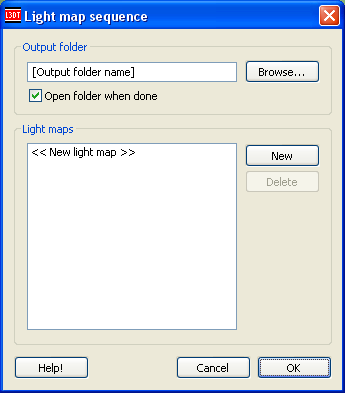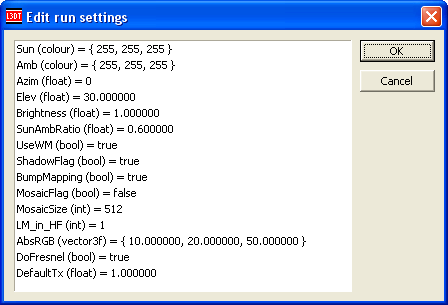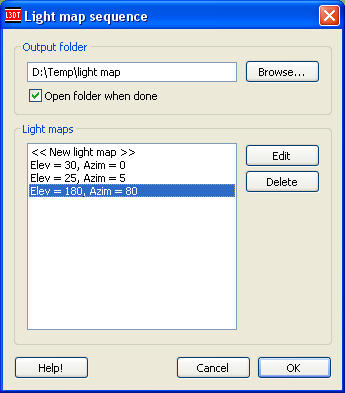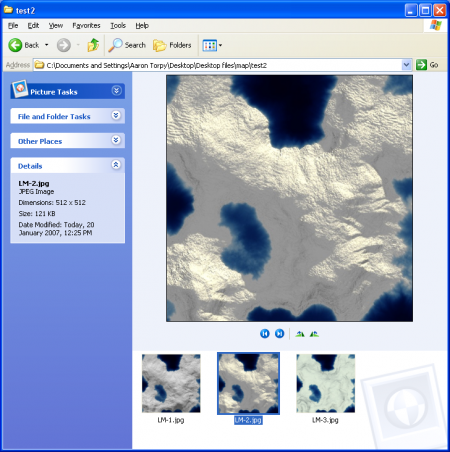|
Table of Contents
atLightMapSequencePlugin information
Using atLightMapSequenceIf you select the 'Operations→Light map→Generate sequence' option in the menu, L3DT will open the following window: In this window, you can create/edit/delete the settings for each light map in your sequence. Clicking on the 'new' button opens the settings window (see below), with which you may specify all the parameters used to generate the light map. To edit a setting, double-click on it.
The settings shown above are the same as those in the light map wizards, which are described in the user-guide.
Once you've created a light map, it will show up in the Light map sequence window with a name given by the sun elevation and azimuth angles: Once you click OK, L3DT will generate your light maps, saving them in the specified output directory (see above) with names such as LM-1.jpg, LM2-jpg, etc. The file type is determined by the default file format for the light map, as set in the file preferences window in L3DT ('file→preferences' in menu). If you have enabled the 'Open folder when done' flag, L3DT will open the folder containing the light maps once the calculation is complete, like so: SuggestionsIf you would like to make suggestions, please login and leave them here. Changes2013/01/20 — Updated to v13.01, with new menu position (in Operations folder). 2008/04/12 — Updated to v2.5.3.0, with 'Open folder when done' flag. 2007/01/19 — Released. Except where otherwise noted, content on this wiki is licensed under the following license:CC Attribution-Share Alike 3.0 Unported
|