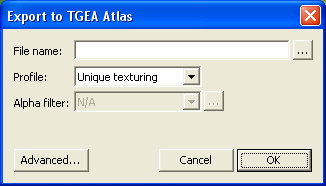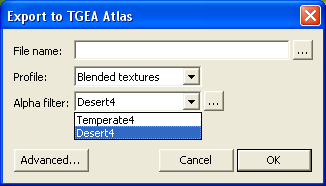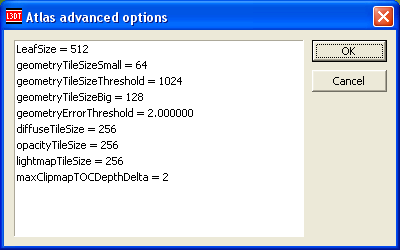|
Table of Contents
L3DT_AtlasPlugin information
This plugin is obsolete. Please use the new, stable and feature-complete L3DTio_Atlas2 plugin instead.
This plugin requires L3DT Professional. It does not work with L3DT Standard Edition.
Current statusThe L3DT_Atlas plugin beta-release has the following limitation(s):
Using L3DT_AtlasTo export your map to the TGEA Atlas format, select the 'File→Export→To TGEA Atlas' menu option. This will open the 'Export to TGEA Atlas' dialog, described below. Unique texturesIf you would like to use the textures generated by L3DT, please select the 'Unique texturing' option from the Profile drop-list. Unique textures generally don't look as nice 'up-close' as blended textures, but they do render more quickly. Blended textures
Blended textures are not working in this plugin just yet.
To export your Atlas terrain using run-time blended textures, please select the 'blended textures' option from the Profile drop-list. Alpha filterL3DT will usually have many more land types in your attributes map (e.g. 20) than you would want alpha layers in your Atlas terrain (e.g. 4)1). To compress your attributes map down to just a few layers, L3DT_Atlas uses a function from the atFilterAM plugin that generates alpha maps based on a set of filter 'rules'. You can select the filter from the Alpha filter drop-list, as shown above. If you'd like to edit, create or delete these filters, click on the '…' button next to the Alpha filter drop list. A guide on filters is provided on the atFilterAM plugin page. Advanced optionsIf you click on the 'Advanced…' button in the 'Export to TGEA Atlas' dialog box, you can edit all the low-level Atlas options that are otherwise available via the TGEA source/scripts. To edit a value, double-click on the entry. 1)
For the uninitiated: This is because there are speed and memory penalties when using too many textures at runtime.
Except where otherwise noted, content on this wiki is licensed under the following license:CC Attribution-Share Alike 3.0 Unported
|