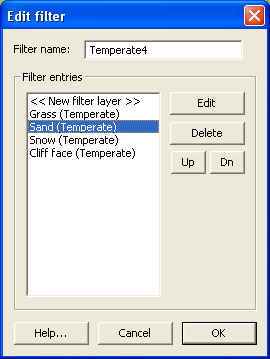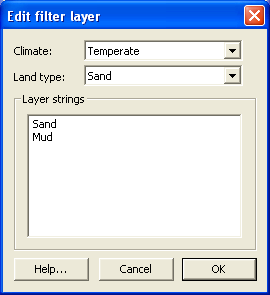|
Table of Contents
A guide to filters in atFilterAMFiltersA filter is a set of rules (or layers) that are used to convert an attributes map into a set of alpha maps (e.g. Alpha express), or to combine land types in an attributes map (e.g. Filtering the attributes map). Each filter consists of a number of layers. You can see and edit the layers in a filter using the filter editor: LayersWhen a filter is applied to the attributes map, each layer in the filter will convert one or more land type(s) in the attributes map into one output alpha layer. For example, a “rock” filter may combine the “cliffs” and “pebbles” land types to produce a merged alpha layer for the two. Each layer consists of one or more string(s). These strings determine which land types will contribute to the output alpha layer produced by a filter layer. You can see and edit the strings in a filter using the filter layer editor: StringsThe strings in a filter layer are used to match the land types in the attributes map with the filter layer. For example, a string such as “grass” will match-up with any land type that has “grass” anywhere in its name. A land type with the wildcard “*” will match against every land type. This is typically used for the 'default' filter layer. A wildcard land type should be placed last in the layer list (see filter editor). Except where otherwise noted, content on this wiki is licensed under the following license:CC Attribution-Share Alike 3.0 Unported
|