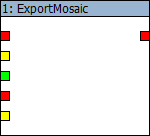| Description | This filter may be used to export a map as a tiled mosaic of files. |
| Author | Aaron |
| Plugin | ZG_fileio |
| Name | Type | Default value | Description |
| hMap | hvar | N/A | A handle to the map that is to be exported as a mosaic. |
| FileName | string | NULL | The file name of the mosaic master file to be exported. |
| TileSize | int | 512 | The side-length, in pixels, of each square tile in the mosaic map. |
| hFormat | hvar | N/A | A handle to the file format codec that will be used to write the mosaic tiles. Use the File:FindFormat or File:FindDefaultFormat filters to get a format handle. |
| MapNameInProject | string | NULL | The 'project map name' to be written to the file. Please see comments below for an explanation of values. |
You may either enter the FileName value manually by editing the pin value, or by connecting the pin to a filter such as UI:FileDialog.
| Name | Type | Description |
| hMap | hvar | A handle to the source map (handle is passed through from input to output). |
This filter has no options.
The 'MapNameInProject' string helps L3DT decide, when loading the project, into which map the mosaic should be loaded. Recognised values are listed below:
| MapNameInProject | What is it? |
| “DM” | The project's design map. |
| “HF” | The project's heightfield. |
| “WM” | The project's water map. |
| “WS” | The project's salinity map. |
| “AM” | The project's attributes map. |
| “TN” | The project's terrain normals map. |
| “LM” | The project's light map. |
| “SpecLM” | The project's specular light map. |
| “SH” | The project's shadow map. |
| “TX” | The project's texture map. |