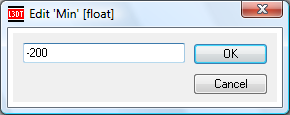Editing pin valuesTo manually edit the value of an input pin, you may either:
This will open a standard L3DT variable editor window, which may look something like this:
Why can't I edit a pin's value?Some pin data types cannot be edited manually. These include:
Also:
Except where otherwise noted, content on this wiki is licensed under the following license:CC Attribution-Share Alike 3.0 Unported
|