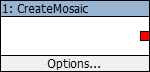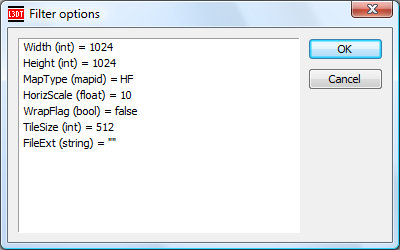|
Table of Contents
Map:CreateMosaic filterFilter info
This filter is equivalent to the Map:CreateMosaic2 filter; the difference being that the filter settings are expressed as options rather than input pins.
Looks likeInput pinsThis filter has no input pins. Output pins
Options
The filter options window for The options are as follows:
To edit any of the values, double left-click the mouse on them. CommentsNone. Except where otherwise noted, content on this wiki is licensed under the following license:CC Attribution-Share Alike 3.0 Unported
|