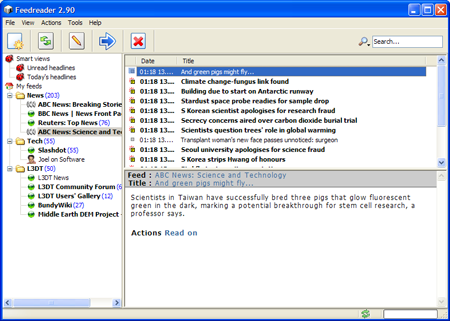|
Table of Contents
A quick guide to RSSIf you're not sure what all this RSS mumbo jumbo is about, you are forgiven - up until a few months ago1), neither did I. I now know that RSS stands for really simple syndication (amongst other things), and that it's a super-easy way for you to keep up to date with such things as news, forum messages, updates to the users' gallery, or additions to the users' tutorials. Simply put, you can subscribe to the RSS news feeds in your web browser, or in a dedicated news aggregator program if you prefer, and thereafter it will check automatically for updates (hourly, daily, whatever) and notify you if anything new pops up.
The main benefits of RSS are:
Here's a little screenshot of Feedreader, a popular (and free) news aggregator: On the left you can see my list of newsfeeds, the top right pane shows the news items for the selected feed, and the bottom right pane shows the description of the item, and gives a link to the full article. Anyhoo, it's not just a fad, it's really useful. Too complex sounding and geeky for you? Not at all, it's downright simple…though it might be geeky. Whaddaya say, wanna give it a try? How to subscribe?If you're a bit new to all of this, I would recommend using Opera; it has really simple and intuitive RSS support, in addition to being a great web-browser. If you're not really keen on changing browsers; that's cool - most modern browsers also support RSS, though perhaps not as well as Opera. You can also use web based news aggregators like Google Reader, or stand alone programs like FeedReader. On the pages linked below I have outlined the pros and cons of each of the RSS readers I've tried, as well as procedures involved using them. RSS in web browsersIf you're using one of the following browsers, click on the link to go to the RSS guide for that browser:
You can also use web-based RSS readers, which work in any browser:
RSS in news aggregatorsThere are several free, stand-alone news aggregator programs out there (i.e. not based on a web browser), but the only one I've tried is:
List of L3DT news feedsBelow are the actual addresses of the RSS news feeds for L3DT. Some feed readers, but thankfully not all, require you to enter these addresses manually, or by copy and paste.
Except where otherwise noted, content on this wiki is licensed under the following license:CC Attribution-Share Alike 3.0 Unported
|