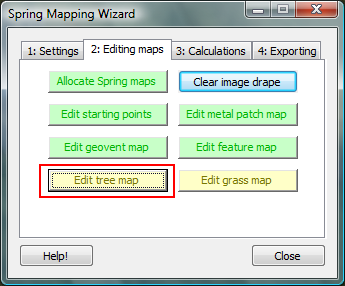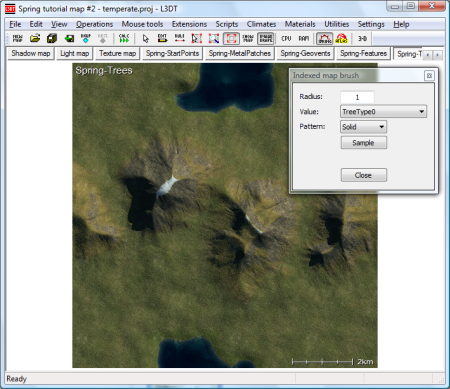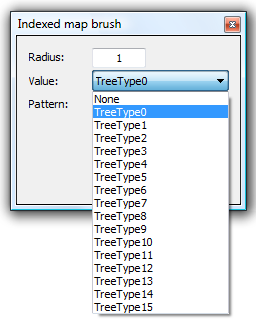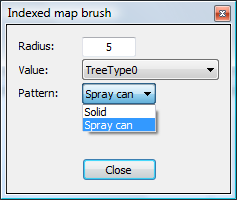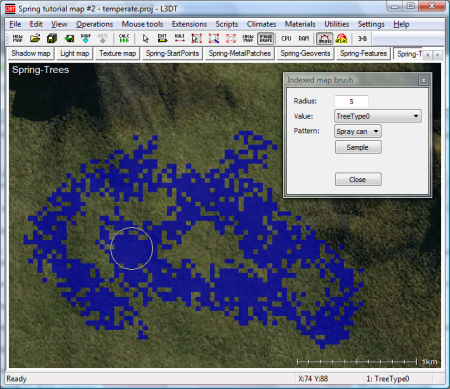Making the tree mapTo place trees, select the 'edit tree map' button in the Spring Mapping wizard, highlighted below: This will make L3DT display the 'Spring-Trees' map and open the 'indexed map brush' tool (as shown below), which we'll use to place the trees.
Note that the map shown above has the texture image drape applied. If your 'Spring-Trees' map appears to be all black, press the 'Apply image drape' button in the Spring Mapping Wizard.
Placing treesTo place trees, first select from the the value drop-list the tree type you would like to place, as shown below: Please note that up to 16 tree types are allowed by both Spring and L3DT. However, many Spring mods only include TreeType0, which means that you should only use 'TreeType0' from the list. Before painting, you are also recommended to increase the brush radius (e.g. to 5) and select the 'Spraycan' brush pattern, as shown below: Then, to place a cluster of trees, simply left-click the brush tool on the map (or click-and-drag), as shown below: The values/colours/tree types are:
To remove trees, select the 'None' option in the value drop-list, and click on the existing trees. The next step is to edit the grass map.
Except where otherwise noted, content on this wiki is licensed under the following license:CC Attribution-Share Alike 3.0 Unported
|