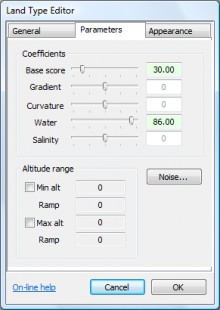Parameters paneThe Parameters tab (seen below) exposes all the low-level values that control where L3DT places this land type when generating the attributes map, texture map, alpha maps, and if bump-mapping is enabled, the light map. The settings are divided into three classes:
For information on what these parameters actually do, please refer to the above links, which go to the relevant algorithm information pages.
Users may also benefit from reading the climate tutorial, which explains how to make a simple climate using these land type settings.
NavigationExcept where otherwise noted, content on this wiki is licensed under the following license:CC Attribution-Share Alike 3.0 Unported
|