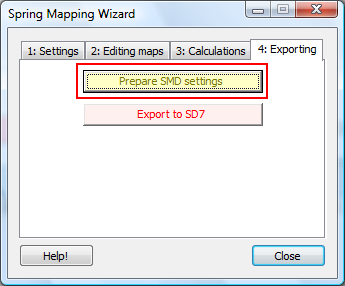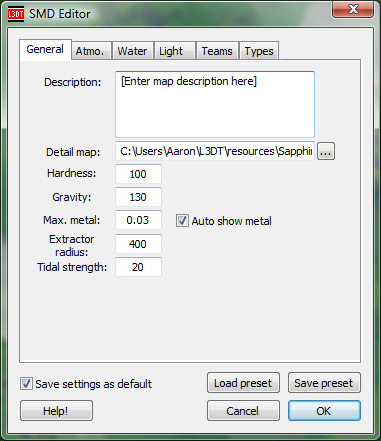Preparing SMD settingsTo prepare the SMD settings for the Spring map, select the 'Prepare SMD settings' button in the Spring Mapping wizard, as highlighted below: This will open the 'SMD Editor' window, shown below: In this window you may set:
Pleaser refer to the SMD editor plugin page for a full description of all the settings. The next and final step is to export the SD7 map archive.
Except where otherwise noted, content on this wiki is licensed under the following license:CC Attribution-Share Alike 3.0 Unported
|